Best Windows Server partition software
As the must have component of a server, you have to maintain the physical or RAID virtual disk partitions. With the server built-in Disk Management tool, you can create, delete and format partitions. Sometimes, you need to do advanced operations such as shrink a large drive, extend a small drive that is running out of space, merge partitions together, copy, defrag, convert, wipe partition, etc. A good disk partition software can help you a lot.
There are free partition software for Windows laptop and desktop, but to a server, you should pay more attention, because there are large amount of important files in the server. Then how to choose a disk partition software for Windows Server? Many people like to talk about which one is the best, but the answer could not be always right to everyone.
Firstly, you should make it clear that what you want to do, and then find out the candidates that fit for your needs. Finally, decide which one provides better solution, works faster, etc. Here, I introduce a fantastic partition software for Windows Server 2016, 2012, 2011, 2008 and 2003.
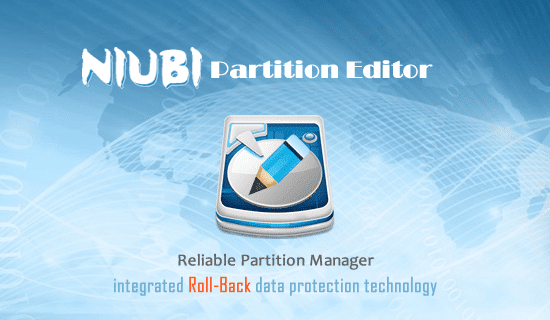
Factors selecting a server partition software
-
1. Data protection ability
This is the most important aspect you should concern if you want to use a disk partition software. You don’t need to worry about data safety while using some read-only program, but be caution to any tool that make changes to the disk drives, especially on a server. Don’t be neglectful thinking you have backup utility. Any damage to system or data result in a long time to restore. Longer server offline means worse user experience, fewer customers and less income.
As the safest partition software in the market, NIUBI Partition Editor brings unique and innovative 1 Second Rollback technology to disk management. Any software error or hardware issue such as power failure are no longer risk that cause system boot failure, partition corruption or data loss. If anything goes wrong while repartitioning disk drives, it automatically roll back to original status in 1 second. That means, your system, drives and data are protected, the server could back online without damage in a short time.
-
2. Speed
The most possible reason why using a disk partition program involve resizing partition, for example shrink D to extend C drive. As a good server partition software, it should be safe and fast. In some situations, the partitioning utilities require reboot to complete resizing, slower speed means longer server offline.
It is very fast to extend C drive, because only some parameters should be updated, but it requires much more time to shrink D, because all files in it should be moved to new locations. Thanks to the special file-moving algorithm, NIUBI Partition Editor is 30% to 300% faster than other server partition software.
-
3. Functionalities
If a disk partition manger is not safe or very slow, it is useless even if it provides tons of functionalities. About this aspect, NIUBI Partition Editor is not the best, but it can do most common disk partition management operations.
-
4. Price
All server partition software are commercial, that means you have to pay. NIUBI is neither the cheapest nor the most expensive, unlike other tools that 1 license for 1 server, NIUBI server edition can be activated on 2 servers. It is cost-efficient for small business. For medium and large organization, its enterprise edition can be activated on unlimited Windows PCs and servers.
-
5. Service
Much better than other server partition software that has 30 days refund with restriction, NIUBI provide 90 days unconditional refund guarantee, truly risk free. It also provide 24/7 online support.
More about this partition software Download it

Leave a Reply
You must be logged in to post a comment.